The easiest way to transfer any audio file as a ringtone to the iPhone
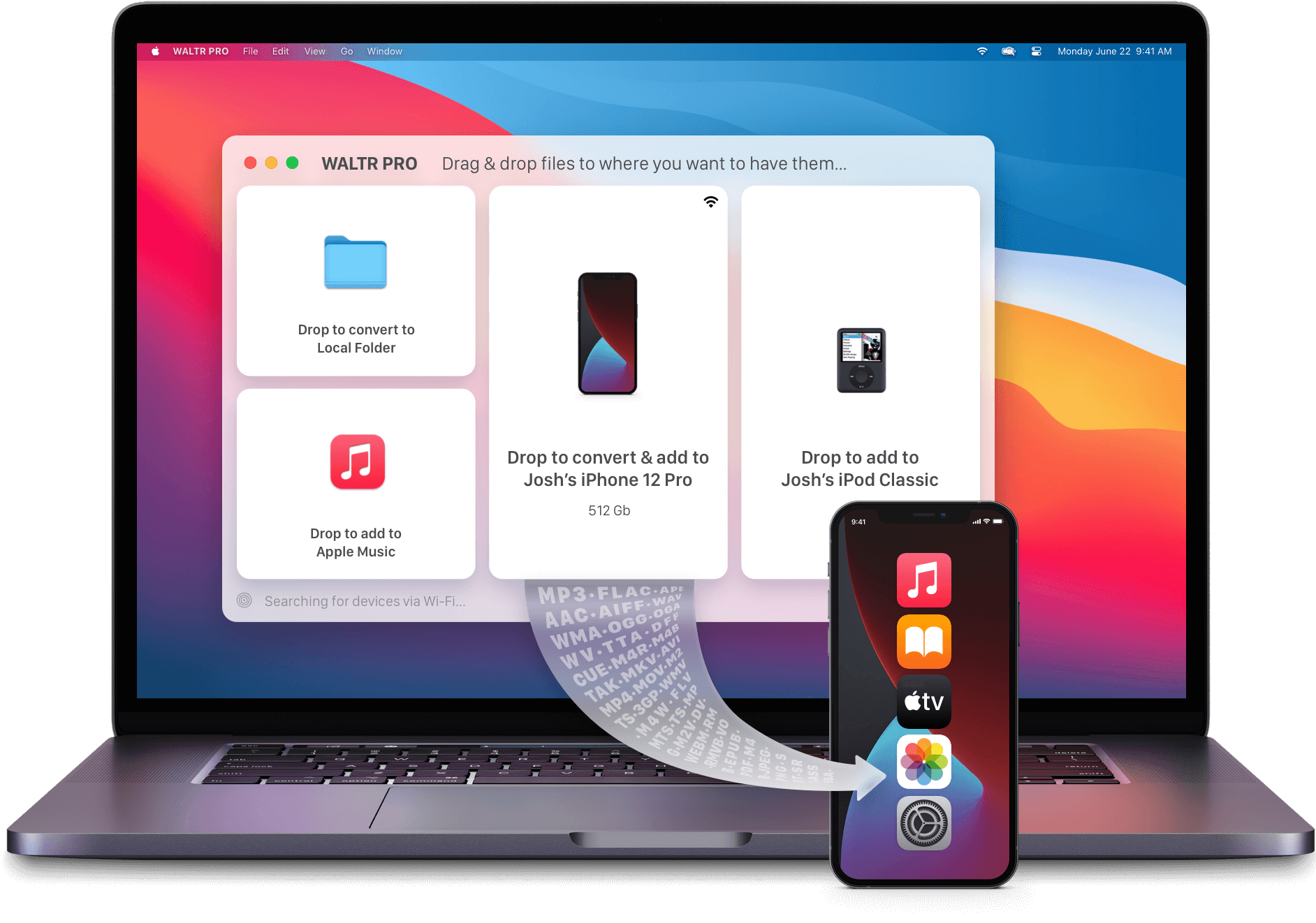
For years, I have used the default iPhone ringtone. We all have heard it. I can identify the ringtone in our sleep. When we listen to it, we know an iPhone is ringing. Interestingly, in 2017 Apple changed the default ringtone from “Opening” to “Reflection”. I, for one, didn’t even notice the change. This demonstrates my lack of care around ringtones.
However, a few years ago, I found a beautiful piece of music on YouTube, and I always thought it would make a great ringtone. However, transferring an audio file to your iPhone as a ringtone is messy. Recently, the app, Waltr was brought to my attention (Softorino reached out to me). I was unaware of this app, and reading the feature list brought back my desire to convert the beautiful piece of music I found on Youtube years ago. Unfortunately, I couldn’t find that YouTube video and gave up despite spending an hour.
Randomly, this morning I woke up and recalled the name of the youtube video and within seconds, I located it. It was even more beautiful than what I had remembered.
I downloaded the video using Downie (via Setapp) as an M4A file. You can also use SYC 2 (made by Softorino).
Sadly, the iPhone will not accept just any audio file as a ringtone. This is where Waltr comes to the rescue. The process couldn’t be any more straightforward:
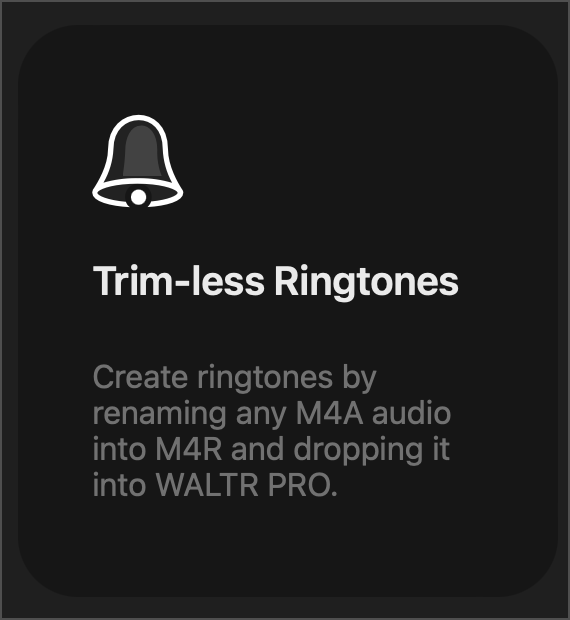
I changed the extension of the audio file from M4A to M4R. I then dragged and dropped the file to Waltr….BOOM… BOB’S YOUR UNCLE… and now, within seconds, the audio file is converted to a format that the iPhone accepts as a ringtone, and the converted file is transferred to the iPhone either wirelessly or by connecting the iPhone to your Mac using the lightning cable (which is what I did).
Who is Softorino?
A company with humble beginnings, Softorino was founded in 2014 in Ukraine. Please consider contributing to their efforts to help Ukraine #StandWithUkraine. The Ukraine spirit is strong. May the force be with them. Read the official statement from the Softorino CEO.
As developers, Softorino strives to make apps that are simple and work without fuss. This is true based on my simple drag and drop experience in transferring audio files into ringtones for my iPhone. Unlike most indie developers in the Mac community, Softorino makes software for Mac and Windows. Not bad for a team of 5.
The Waltr app name was inspired by Walter White from Breaking Bad. I like that. Breaking Bad is awesome. Softorino apparently has Dominos pizza every Tuesday. That’s a lot of carbs, but I am not judging. Perhaps, I am 😂
The company is obviously inspired by Apple and had its very own keynote (over 58,000 views). It’s pretty impressive; it’s almost like the Apple CEO is presenting.
Finally, Softorino adopts a subscription model where all apps are available for one monthly/annual price. Generally, I am not a fan of subscriptions, but they certainly have advantages. For example, I could subscribe for a month, use Waltr for my needs, and cancel my subscription for my current use case. The value of a subscription will depend on your use case.
My apologies; I am not sharing a link to the beautiful piece of music I found on Youtube, which is now my ringtone. Feeling a bit selfish today, and I like it.