Hey Email + Google Calendar
A calendar solution for HEY users and a more privacy focused Google account for all of us.
My thoughts on HEY have not changed, but it occurred to me this morning on what potential Calendar solutions are available for HEY users. I settled on Google Calendar because it's widely used. There are other reasons and let me explain. Evidently, and many of tried, it’s difficult and inconvenient to remove Google from your life.
It is ironic as most people who have migrated to HEY are from GMAIL and value their privacy. However, Google has a lot more services (Calendar, Contacts, YouTube, Maps, Photos, Google Play Store, Google Docs, Drive, Chrome etc.). I suspect these same users have not abandoned the other Google services, which provides significant benefits and entertainment. There still is no real YouTube alternative and in most countries Google Maps is superior.
My suggestion to HEY users is to create a new Google account using your HEY email address. Yes, Google allows users to create an account without creating a Gmail address.
This gives a HEY user access to all those Google services without giving Google access to their emails. HEY users are enjoying starting fresh with a new email address. I can tell you it feels better to use a new Google account. This account also does not have all the history of your old account, and neither does Google 😏.
This is my solution:
Step One: Create a new Google account with your HEY email address. Select "use my current email address instead" option.
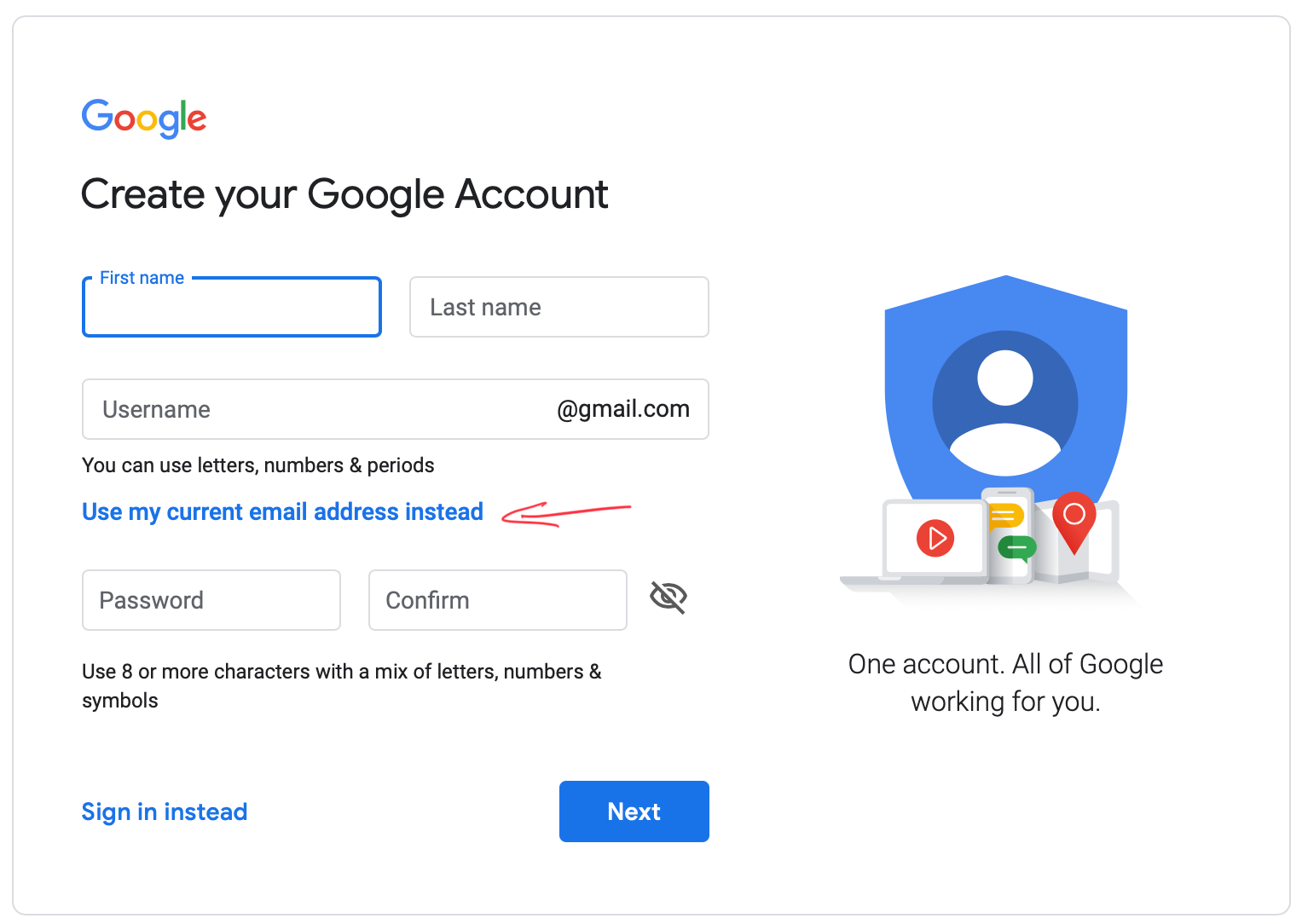
Step Two: Go to Google Calendar and use as normal. All calendar invitees will receive the invite from XXXX@hey.com (Google Calendar) calendar-notification@google.com. As you can see below, invites are sent from Google.
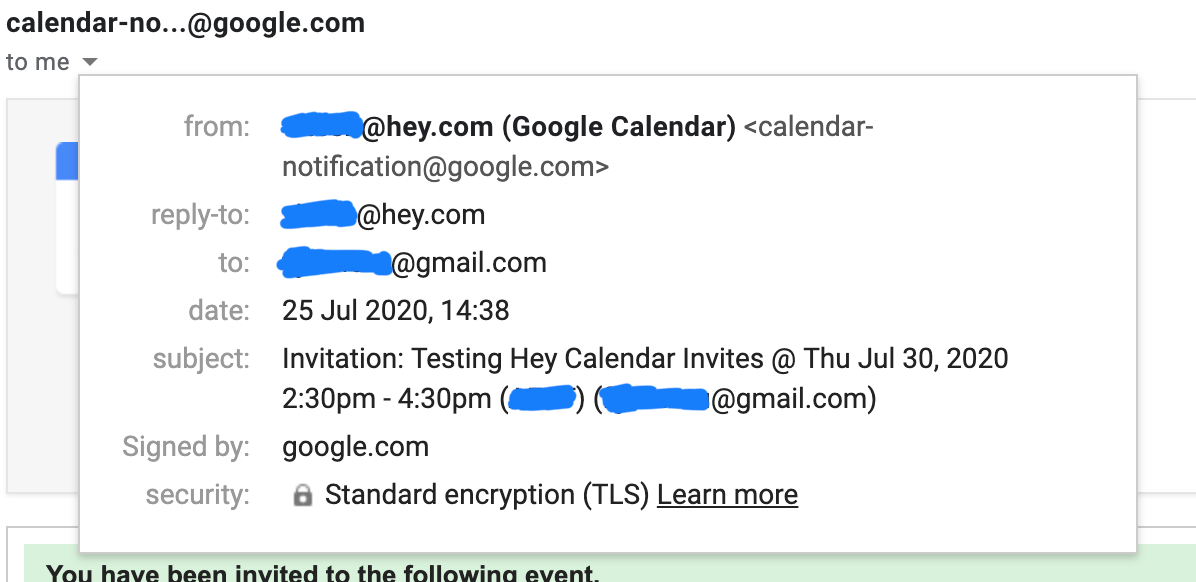
Step 3: Never create a Gmail address for this Google Account. Google every now than will insist that you do, but you know better 💪.
Benefits of HEY + Privacy Focused Google Account
- The new Google account does not carry the burden of your old Google account. Therefore, you get a fresh opportunity to tailor Youtube the way you want. In the first hour alone, I discovered great creators on Youtube that previously were not surfaced by YouTube's algorithm. It’s refreshing to consume fresh content as after a while your old subscriptions can get boring and repetitive.
- Google onboarding on its services is actually nice. They have good designers.
- Google Search does not know you. This results in certain search terms with varying results. For example, searching “hey email” does not bring up hey.com. Perhaps keep using your old account for searching. DuckDuckGo is good enough for me and privacy focused.
- In the grand scheme of things, having different Google accounts for specific purposes leads to Google knowing less about you and therefore protecting your privacy. To take this further, provide as little information about yourself to Google as possible when creating your new account. 15 years ago when you would have created your Gmail account, you would have provided your full name and your DOB. This time around, make a more informed judgment on what to provide.
If you found this helpful, take one of your parents out for coffee (and cake😋) and enjoy a conversation.
To the nice people at Basecamp, my trial of mc@hey.com has ended 😢. If you are feeling generous, extend the trial by infinity ∞ and enjoy the good karma that I will send your way 💚.