All in with the Surface pro for 7 days
Windows only for 7 days.. May the force be with me.
As promised, I am undertaking a small experiment where I use only the Surface Pro for seven days. This means, during this time, I will not be using my MacBook Pro and my iPad Pro.
Placing such restrictions encourages and/or forces me to develop new workflows and actually think about ways in which I can utilise the Surface Pro for my use cases.
Takeaways:
- Pleasantly surprised how much better corporate apps are on Windows compared to macOS
- Really enjoyed my time with Windows, especially after I resolved the muscle memory issue that I discussed in my One Month blog post. Essentially, I could use my macOS shortcuts on Windows YAY.
- I still do not have a browser that I like on Windows. On macOS, I have Arc and Safari. On Windows, none of them I am happy with.
- There are a lot of open source apps on Windows that have been actively developed for years and work really well. I am still surprised that I am getting so much value out of Windows third party software without needing to spend a single dollar.
- PowerToys is powerful utility app by Microsoft. Apple should have something similar on macOS.
- Windows Hello brings a smile to my face every time.
Below is my log of my thoughts and adventures of the last 7 days of only with Windows. I hope you find it interesting.
Daily Log:
Monday: 21 October 2024
Like most Mondays, it was another busy morning. Despite my rigorous planning, I actually didn't remember that today is the start of my Windows only challenge replacing both my iPad and, most importantly, my beloved MacBook Pro M1. However, as soon as my index figure touched the Touch ID key on my magic keyboard, it was pretty obvious that I have logged into the wrong machine. I quickly disconnected the USB C cable from my MacBook and attached it to my Surface Pro 11. Within seconds, thanks to Windows Hello, I was up and running.
All in all, first day was not bad at all. Once I was going, I was productive and very much enjoyed my time using Windows.
Below are the details/milestones of the day:
- I access my work PC via Citrix Workspace and I was pleasantly surprised at how much better Citrix is on Windows compared to the Mac. Noting that Citrix Workspace does not run natively on my arm powered Windows Surface. Looking forward to this update soon.
- Installed the Streamdeck software. At this point, I started my MacBook Pro to create a backup of my Streamdeck setup, which I imported into my Surface Pro. After this point, I put the MacBook Pro away. Some shortcuts did not work, especially the ones that I ran macOS specific tasks. SONOS and Philip Hue worked flawlessly after the initial setup.
- Installed SONOS, Webex and also Vivaldi. It's another chromium based browser. Arc on Windows is barebones compared to its macOS counterpart.
- Removed the magic trackpad and the magic keyboard, replacing it with the Keychron Q1 Pro mechanical keyboard. This is such a nice keyboard, and it sounds even better. The only reason I was previously using the magic keyboard was because of Touch ID. That requirement is no longer applicable. Hello WINDOWS HELLO.
- At the end of the day, I heard the Surface Pro 11 fans for the first time. I'm not sure why, as I wasn't doing anything resource intensive. I can't remember the last time I heard the MacBook Pro fans.
- Bug: if I disconnect from the Apple Studio display and reconnect, I can no longer adjust the monitor's brightness.
- My OWC 10g thunderbolt ethernet dock did not work because the Surface Pro does not have any thunderbolt ports. Therefore, like a caveman, I survived with WIFI which honestly was fine. I had no connection issues with Citrix. I cannot say the same about my Citrix connection on my MacBook when connected via WIFI.
- Apple Studio Display speakers worked just as well, and it was nice to control the volume through the rotating volume knob on the Keychron
- The KEF speakers have not been recognised. Not sure why, but it is not a problem that needs immediate attention. Update: silly me, they were not recognised because I had not connected them to the Surface Pro
- Ironically, I bought a mac app, Supercharge. Have been eyeing this app for some time and figured, why not today? So my first app purchased on a Windows device is a Mac app and the irony is certainly not lost me. In fact, that is precisely why I bought it.
- Shoutout to Dropbox search: it is pretty exceptional that it can search within the contents of documents and PDF. Was looking for an old contract and located it within seconds.
- Discovered Image Resizer in PowerToys. Pretty clutch... and works as advertised. Happy customer.
Tuesday: 22 October 2024
- I went into the office today so there was no need for the Surface Pro to do the heavy lifting because I have a perfectly working Windows setup in the office. In the past, I have taken the iPad Pro with me, but for the last 2 years, the iPad barely leaves the house because the Pixel Fold serves dual purpose while on the go.
- After dinner, I spent an hour looking for a solution to my Apple Studio Display issue where the brightness cannot be adjusted when the Surface Pro is reconnected to the Apple Display. The only solution to this is restarting the Surface Pro, and I was hoping to find a less frustrating solution. Sadly, thus far, no such luck. This is probably a wonderful opportunity to explore my need for auto brightness and/or brightness control. As far as I can recall, I mostly have the Apple Studio Display at 50%.
- Installed Logitech Options Plus, so I should have all my Logitech MX Master 3S features on Windows as well.
- Tomorrow, I have a web meeting and I usually use my iPhone as a camera. At this stage, my plan is to use the Pixel 9 Pro Fold as the camera. Fingers crossed all goes well. Backup option is the Apple Studio Display camera and the camera in the Surface Pro which also comes with AI features.
- Also struggling with the browser situation on Windows. Arc just does not have the polish, or the feature set compared to its macOS counter parts. Not a fan of the Edge, Brave and Vivaldi. This led me to installing Firefox. I do not really need my browsers to be in sync between devices so I am ok with using different browsers in different devices. Firefox is now set as default on the Surface Pro. Here goes nothing.
Wednesday: 23 October 2024
Today was a good day. Couple of things went well.
- Webex Meeting: surprising, the Webex app on Windows is better than its macOS counterparts in two distinct ways: 1. Webcam is at 1080p resolution where it was limited to 720p on mac. 2. Sharing windows via Webex is miles better on Windows 11.
- Android as a webcam: it is very much plug and play. I connected my Pixel 9 Pro via USB C cable and selected webcam mode on the android phone. Within seconds, Windows recognised the Android webcam and I was up and running. This came incredibly handy during my Webex Meeting. With the Pitaka Magsafe case on, I mounted the Pixel 9 Pro on the same Belkin magsafe mount that I used for my iPhone. The only difference being the iPhone does not require to be physically connected to the mac and works wirelessly. However, the advantage of being connected means it is also being charged so an hour or two of meetings, has no impact on the battery life. I cannot say that about the wireless iPhone. Every options have its trade-offs.
- Pixel Buds Pro 2: I paired these with the Surface Pro and for the life of me, I couldn't get them to work. I was getting late for the Webex meeting, so I switched to the AirPods Pro because they were already paired with the Surface Pro. I will deal with the Pixel buds later this week. Update: never got around to it.
- Disappointing virtual desktop experience: Virtual desktops are essentially Windows's version of spaces that macOS has had for years. However, its execution, especially on a multi-monitor setup is frustrating. I have have a multi monitor setup: the Apple Studio Display and the display of the Surface Pro. Basically, the virtual desktops are linked between the monitors. So if you are on virtual desktop 1 on the Apple Display, you are automatically moved to the virtual desktop 1 on the Surface Pro. This thread on the Windows support forum from 2022 describes it best.
- PowerToys Keyboard Manager: I have been using Powertoys for sometime but this morning, prior to starting work, I discovered something very cool. Essentially, I can use macOS shortcuts on Windows. So, for example, pressing ALT + C = CTLR + C. Essentially, it is remapping a shortcut. This has made me so much more efficient and also does not mess with my muscle memory.... SO HAPPY: Below are some of my shortcuts:
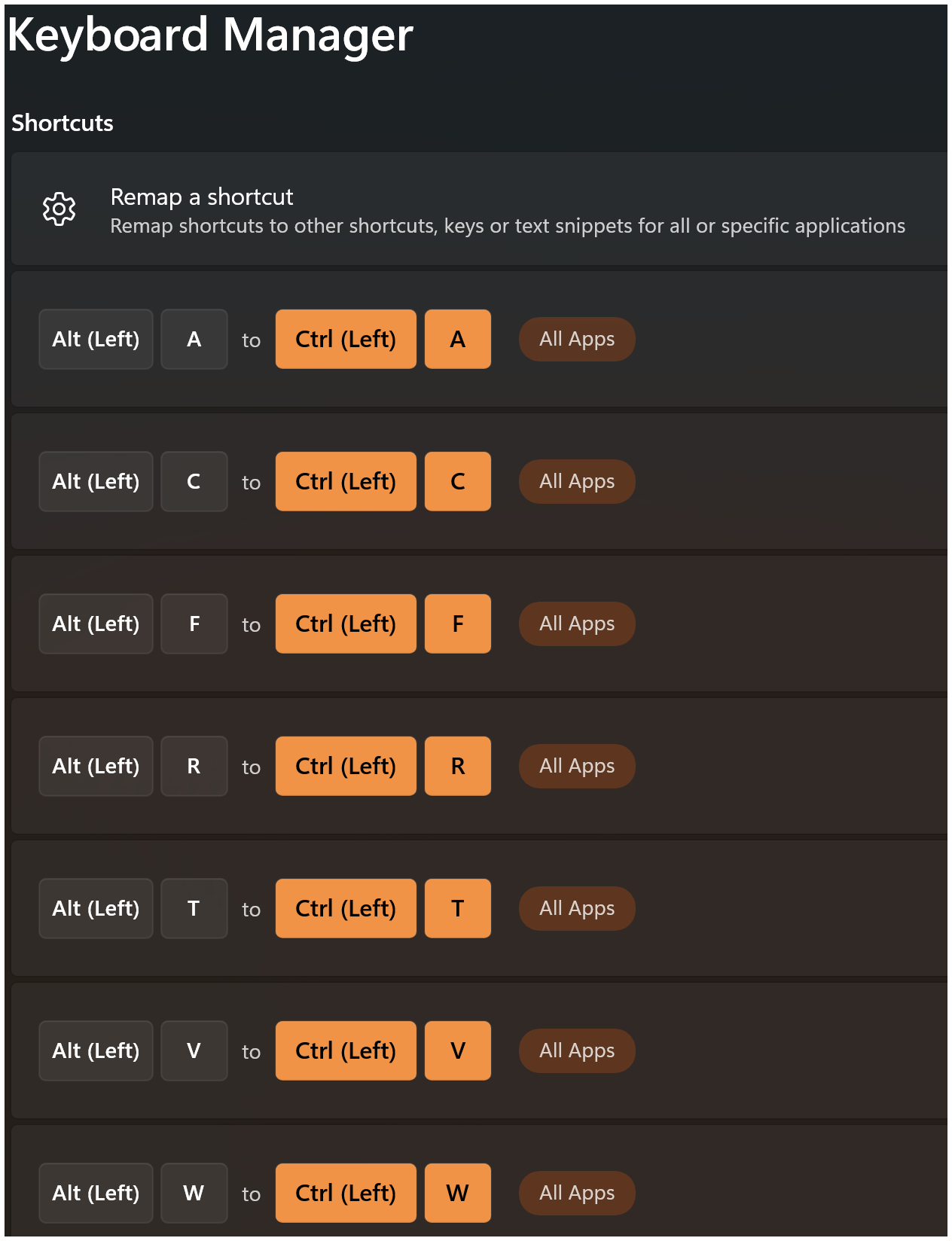
Thursday: 24 October 2024
This morning, I was up relatively early and the first thing I did was reset my Surface Pro. I have previously mentioned that the Surface Pro 11 struggles to keep time, and I was using a third party app to keep time in sync. Pretty stupid problem to have. I reached out to Microsoft and was advised if the issue is not fixed after the factory reset, they will replace my Surface Pro. Considering the device is not even two months old, I figured, if it's a hardware issue, I may as well go down this path and get it replaced. I made an executive call. I do that sometimes.
Resetting the Windows PC was pretty straightforward and was quick as well. I setup the Surface as new instead of restoring from a backup. I installed the following applications and started my work:
- Citrix Workspace
- Dropbox
- 1Password
I also paired my Keychron Q1 Pro and Logitech Master 3s.
That is all I need. Honestly, I would have just been fine with Citrix Workspace because for my job, that is all I need when working from home.
The whole day went by and it seems the timing bug has not shown its ugly face. This is a huge relief, but I will keep an eye for a few days. Update: few days later, still no issue yay
As the day went by, I installed:
- PowerToys (restored settings from backup so thankfully didn't need to set this up again)
- Firefox (couldn't stand Edge, it is fine but there are certain things it does that annoy me)
- Todoist
- HEY Email
- Auto Dark Mode (cannot believe this is not built into Windows)
Since I didn't get the time to install the Bootcamp drivers, I could not change the Apple Studio Display's brightness but thankfully, 50% brightness level was sufficient. When the room got bright, I reduced the light by using blinds.
Friday: 25 October 2024
I took a day off from work to spend time with my son, so the Surface Pro barely got any attention from me. Other than exploring options to add cellular to my Surface Pro, there isn't much to write yet.
Oh, almost forgot, I discovered that there are plugins for PowerToys Run. The currency conversion one is useful to me. Slowly, things are getting as easy and seamless as they were on macOS. I like that.
Saturday: 25 October 2024
Weekends are generally less tech focused and more about family. Having said that, I took delivery of the Luna Display yesterday afternoon and I was keen to test how well it works with the Surface Pro.
Well, had I done my research instead of impulsively buying a used unit earlier in the week, I would have known that the Luna Display does not work with Surface devices.
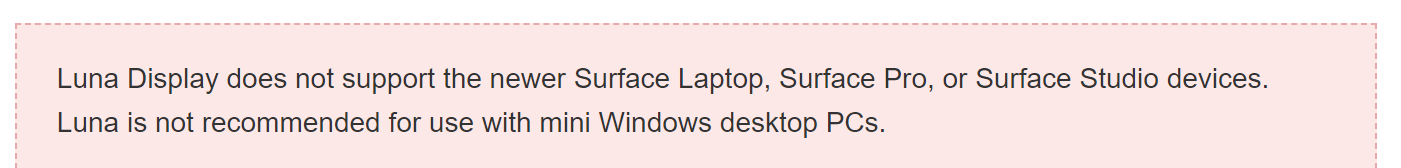
I gave it a go anyway and the first couple of attempts were unsuccessful. However, like they always say, third time is a charm. It worked, and it worked well. The iPad was a secondary screen for the Surface Pro in retina resolution. It was glorious.
However, the initial connection is buggy, and I am going to give it a proper test later. However, it quickly became clear that I do not need the iPad as a secondary screen because the Surface screen, with its flexible stand, works just as well without taking up too much space. Technically, using the iPad was against the terms of this experiment, but I was eager to see how well it would work with the Luna Display. I am the boss, so I can amend the terms of any experiment. lol Who dare stop me lol.
Sunday: 26 October 2024
Barely used the Surface Pro today because my son wasn't well.
Interesting discovery though that waking up the surface after 12 hours of not using it, takes a while. On the Mac, I can come days later and macOS will resume where I left off almost instantly. This is not the case with the Surface Pro. I would say it took a good minute to get going.
Today also is the last day of this experiment.
This blogpost was written and edited on the Surface Pro 11